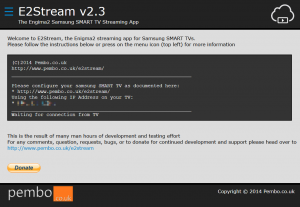E2Stream v3.0
E2Stream v3.0 is now available to download from here: [download#26#nohits]
Change log:
v3.0 - 10/12/2014
* Modified navbar icons to now show play button to
start channel stream. Enter still continues to function
as before for non H-series TVs.
* Added experimental audio channel switching by pressing
red button when in full screen mode to cycle through
audio channels
* Detection of stream errors and display of screen to
show error with option to retry or return to channel list
* Automated build process to simplify distribution
v2.8 - 08/12/2014
* Attempted to fix picon issues with 'unusual' responses
from openwebif from some users
Please note, the installation and setup requires you to enable a ‘develop’ account on your TV.
You also need Java v7 or v8 to run the installer.
Instructions to setup can be found here
For any bugs, please create a new issue here
If you do use E2Stream, please consider donating to support the continued development and hosting costs of this app! You can donate any amount you feel is applicable here: