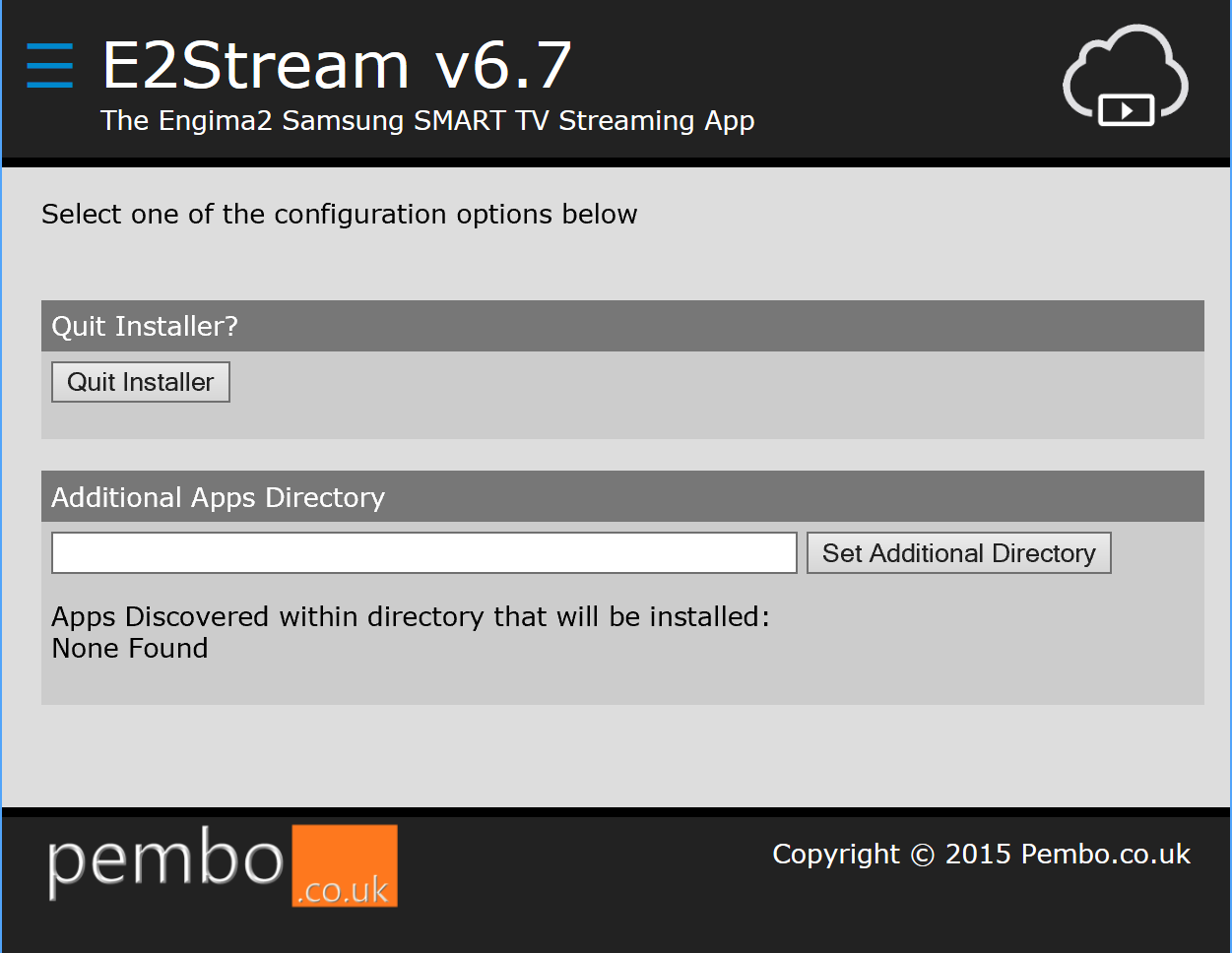E2Stream v6.7 (installer issues resolved)
I realised after reinstating my build server setup (via docker!) that the installer wasn’t quite working as it should, and probably explains the reasons why people have asked many times as to how they can install additional apps, or separate the app from the installer. There was a bug preventing the burger menu from working on the installer, and therefore these options were not accessible. This has now been resolved and those options now work!
Note this fix only changes the installer, not the app, so for those who have this working as needed, there is no need to update your install on the TV.
Change log:
v6.7 - 14/07/2018
* Fixed installer to allow for download of zip and specify of additional apps directory to install
Please note, the installation and setup requires you to enable a ‘develop’ account on your TV.
You also need Java v7 or v8 to run the installer.
Instructions to setup can be found here
E2Stream v6.7 is now available to download from here:
For any bugs, please email/post or create a new issue here
If you need to try and debug any options/issues, either download the debug build available from the downloads link at the top of this page, which starts the app by default in debug mode, or press the ‘Tools’ button on the remote before you experience the issue to see the debug log.
If you do use E2Stream, please consider donating to support the continued development and hosting costs of this app! You can donate any amount you feel is applicable here: