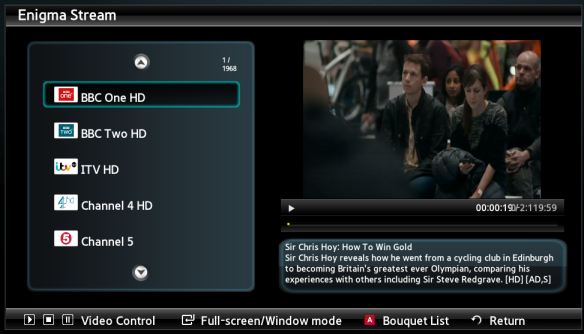E2Stream v1.2
E2Stream v1.2 is now available
This release resolves the full screen (SD channel) issue finally!
Please note, the installation and setup still isn’t the most user friendly process as it requires you to enable a ‘develop’ account on your TV. Instructions to setup can be found here
Note – the installer requires Java v7 or v8 to run.
You can download this here: [download#26#nohits]
For any bugs, please create a new issue here
If you do use E2Stream, please consider donating an amount of your choice to support the continued development and hosting costs of this app!
You can donate any amount you feel is applicable here:
Change Log
v1.2
- Resolved the 4:3 SD Channel issue to now display in full screen
- Remote the erroneous return button from the full screen view
v1.1
- Added installation of additional packages via a command line option. Pass the folder containing smart tv apps as a command line parameter and these will be installed along with E2Stream.
v1.0
- Initial public release