 E2Stream – the Enigma2 Samsung SMART TV Streaming App
E2Stream – the Enigma2 Samsung SMART TV Streaming AppE2Stream Home |E2Stream Features | Download E2Stream | Install E2Stream | Using E2Stream | E2Stream ChangeLog | FAQ
To install E2Stream, you need to enable the developer account with the SMART Hub if you’ve not already done this before.
Follow the instructions below to enable this and then install the E2Stream app.
Developer Login
To login to the User App tool as a developer:
-
Ensure that the TV country is set to a location where Samsung applications on Samsung Smart TV are used. (see the figure below).
-
Click Samsung Smart TV to display the Samsung Smart Hub.
-
Click Login (see the figure below).
-
Press the SMART HUB button on the remote control.
-
To activate the User Application feature, set the login name (Smart Hub ID) to “develop” and select Create Account (see the figure below).
-
In the Create Account window, enter the name “develop” using the numeric keys on the remote control (similar to the numeric keypad on a mobile telephone) and select OK (see the figures below).
-
Choose a 6~12 digit password (there are no specific password rules) and select Create Account (see the figure below).
-
Select Login to log in to the “develop” account.(see the figure below).
-
If the login is successful, the develop icon is displayed at the bottom-left corner of the screen.
Note: Installing on a H-series TV is a slightly different process and requires a ‘long press’ on an app icon
Installing E2Stream
On your PC
- Download The latest version of E2Stream here: [download#26#nohits]
- Extract the download zip into a directory of your choice.
- Ensure you’ve installed a java JDK or JRE v1.7 or later. If not, download from here: http://www.oracle.com/technetwork/java/javase/downloads/
- For windows users, double click on the CMD file ‘e2stream-Install.cmd’ to start the installer. For non windows users, open a shell and type java -jar E2Stream-installer.jar
- Optional – if you have additional ‘user’ apps to install
- Create a new directory on your machine
- Copy just the zip files to this directory
- Start the install passing the directory name, e.g. java -jar E2Stream-installer.jar /directory
- This will open a command prompt window, and a browser window with instructions on how to install. Take note of the IP address in the browser page or command prompt/shell.
Back to the TV:
-
As the develop account, Click Settings to enter settings. Development, should appear at the end of the Settings menu.
-
Press the Return button on the remote control.
The information entered in the above steps is now saved in the TV memory. -
Turn the TV off and back on, and press the Samsung Smart TV button. Now, Smart Hub is displayed.
-
Login to the “develop” account again by clicking the red button from the Smart Hub display.
-
Select the “develop” account and enter the password you set earlier.
-
From the Development menu in Settings, select User Application Synchronization (see the figure below).
-
The TV indicates that it is installing the E2Stream application (see image below as example).
-
After the installation is complete, select Complete and press the Return key on the remote control two times to exit settings.




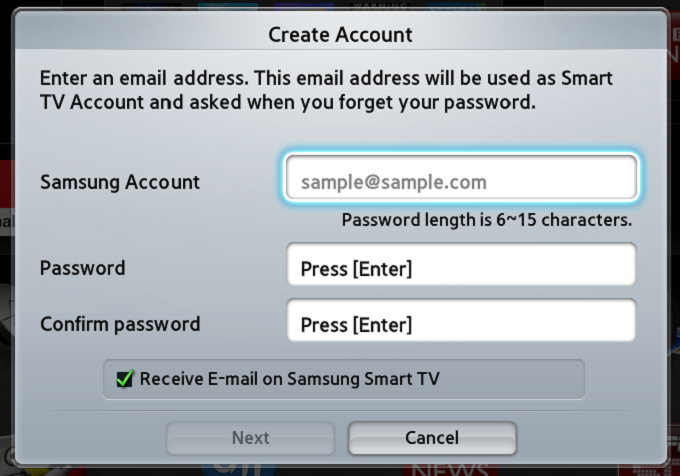
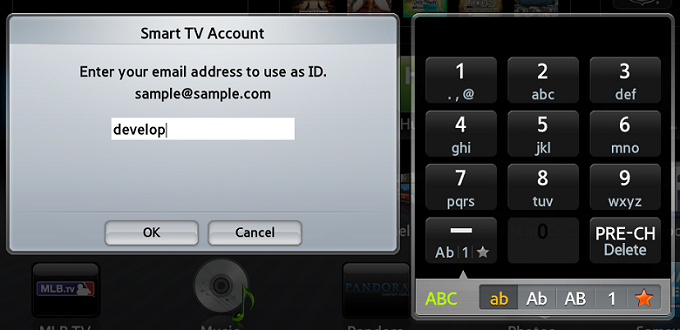
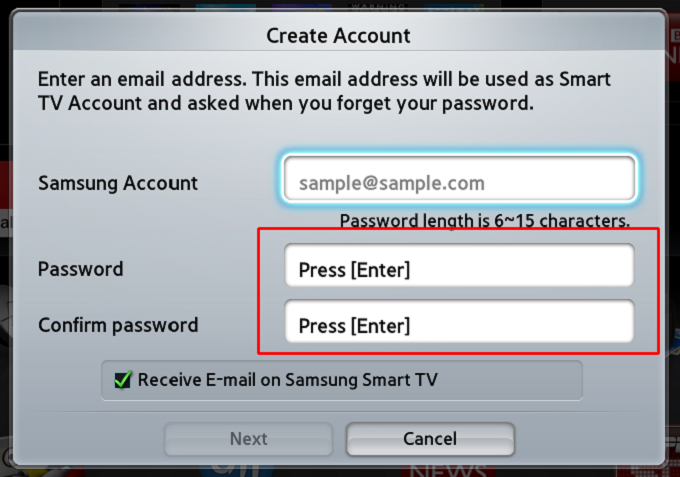


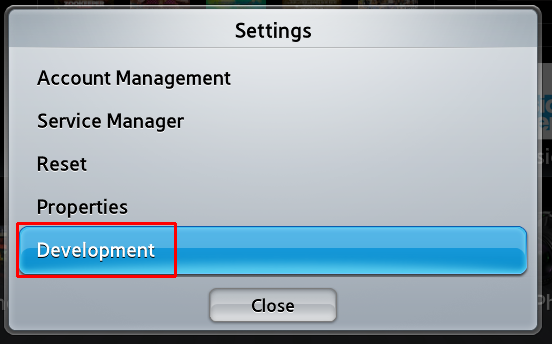
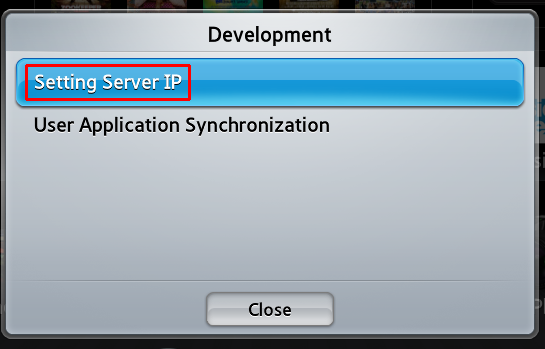
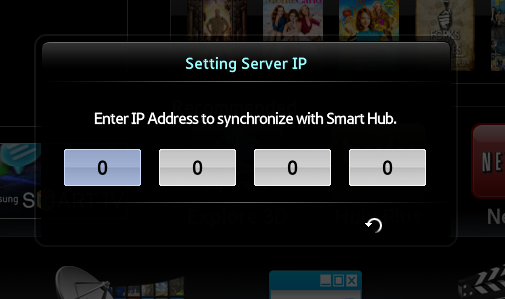
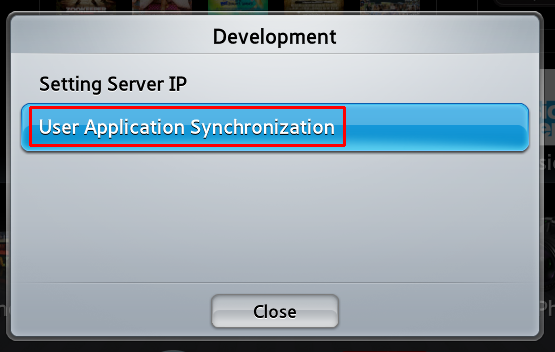
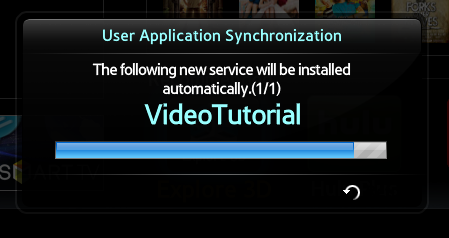
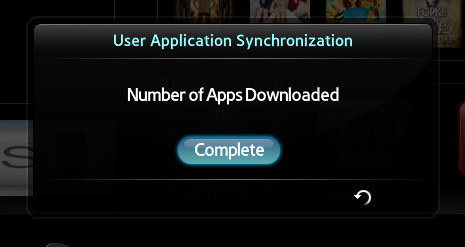
Great Work! THX from Germany
Hey, sometimes the preview Image wouldn´t get bigger when I switsch enter for FullScreen
I used a Samsung F6270 with the newer version of SmartHub
this is same issue as the ‘full’ screen problem – will hopefully have this fixed in v1.5
Which IP shall I use please?
Thank you
The installer will tell you.
Good afternoon,
If I run the install file, I get un error “Unable to bind to port 80…”
I set the IP no. on my TV as stated in the configuration screen.
Ping to this IP no. is OK. I have no webservice running on this port.
Also I can not find any settings menu under the account develop on my TV.
Could you give me any uggestions?
Regards, Fabian Hertogh
This means you’ve already got something running on port 80 on your computer.
If using windows, run a command prompt as admin, and tpe the command
You should see a result something like the following and you need to look for port 80.
This might give you a clue about what is running on port 80.
The other more simple thing you can try is just opening a browser and entering the URL
and see what that shows to see if this gives you any clue.
If you’ve got nothing showing at all, or nothing found on port 80, then perhaps you’ve got some antivrus/spyware program that is preventing the installer from starting a server on port 80.
Netstat says “can not obtain ownership information” on localhost 80.
I disabled Windows firewall and virus scanner without any result.
I presume a system process is using or blocking local port 80, but I can’t find which one.
Any suggestions?
try http://localhost:80 in a browser to see if this returns anything which gives a clue, also you could telnet to localhost 80 and see if anything shows that gives a clue.
Have you installed Microsoft IIS?
Other obvious thing to try is just rebooting.
It works! I used a Windows 7 PC instead of a Windows 8 laptop.I had a connection directly.Is this also the procedure to update the app from time to time?Regards, Fabian
Yes – same process. For info I use a number of windows 8 machines. Only thing that gave me issues was windows firewall.
Hi mate I have one of the first version of smart tvs I think, I don’t have as many apps available as the latest tvs. Can I install this on a UE37C6500
Software version T-VALDEUC-3018.1
It doesn’t work right now with a D-Series or C-Series TV.
I’m hopeful of putting in some changes into the next release that might make it work on these models.
Have tried the “new” version 5.3 on the D series, afraid same issue of Network Interference – works great on F and H series – Great job. I noted the setup instructions seems to be screens shots of the same smart hub as my D series (perhaps they are from E series?), but certainly different to both the F + H smart hubs. Anyway, the only reason I ask is to find out if your version 3 or 4 of tha app worked on the D series? Please ping me on my email if you make changes that migh thelp with D series – will be happy to test. Thanks again
Previous versions won’t haven’t worked on the D-series after v1.2 when I introduced the newer ‘player’ implementation.
Without a D-Series TV its really difficult to try to resolve.
Given that the ‘legacy’ player works in transcoding mode on the D-Series it sounds like it might be an issue with the audio streams (somehow perhaps codec support related) on the TV, something I’ve also seen even on later TV models affecting certain channels on enigma 2 boxes which use the multi-transcoder plugin where the player (even the newer implementation) can’t recognise the audio stream put out by the E2 box. I re-introduced the legacy player from v5.x onwards in the hope that it might work on a D-Series.
Thanks for the heads up and your work.
GREAT JOB !!
THX from Belgium..
I used it with a UE48H5203 & DM8000HDPVR
I have the 5.2 installer running, the firewall is off and I have the message “Waiting for connection from the TV”. I’ve gone to the H series TV and opened Smart Hub. I logged in to Samsung Account as ‘develop’. If I now go to Create Account and create an account called ‘develop’, I am told an account of this name already exists. Maybe this is because I have an H series which requires a different process using the long press on an app icon. So instead, I will long press an app. (I chose the Twitter app), which allows me to select the Setting Server IP address feature. I have input the IP address provided by the 5.2 installer, turned off the TV, then back on, then Samsung Smart TV button, then logged in to the ‘develop’ account. Now I’m looking for the development menu in settings so I can select User Application Menu. But there is no settings menu anywhere on the TV. There are App Settings in the Smart Hub menu – is this the one?
After five hours now, I cannot reconcile the instructions with the TV menu on the H series. Please help, thanks.
After a little more perseverance I got it to work. The process for the 2014 H series is indeed a bit different. This is what I had to do:
1. Menu > Smart Hub > Samsung Account
2. Log in with ‘develop’
3. Long press on the Twitter app
4. Select ‘IP Setting’
5. Enter the IP address provided by the installer, OK
6. Long press on the Twitter app again
7. Select ‘Start User App Sync’
8. Click OK
The download completes in the installer. I didn’t see the app appear on the TV but eventually found it on the second page.
Easy… it only took me six hours to work it out.
Thanks Mark – hope it was worth the pain 🙂
I’ll update the page with this content at some point
Hi, I have the newest version of the SAMSUNG TV with the newest software on it, I cant find how to came in developer mode. can you teach me how to do it?
Menu -> Smart Functions -> Samsung Account -> Login
Great work – THX a lot!!! I’ll do a donation when everything is working.
I`ve installed E2Stream v5.6 today on a H6470 and i can watch TV from my Dream 7020HD – cool. But when i press “Recordings” it stucks displaying “Retrieving recordings list from …” – what can i do?
put the following in a browser and save and send me the results:
http://[INSERT YOUR IP HERE]/web/getlocations
From this result get the first location and add this to the following query
http://[INSERT YOUR IP]/web/movielist?dirname=
e.g.
http://192.168.1.2/web/movielist?dirname=/media/hdd/movie
Email me the results and I’ll debug what is happening with your responses from openwebif that’s preventing the recordings opening.
runs realy great
i only have some problems with high bitrate channels ARD (HD) sometimes it shutters
Thanks Gorgone – that’s likely to be network congestion or speed causing the stuttering.
All images are empty. What’s IP of E2 to download in Smart TV?
Thanks in advance
Fixed the images. IP address to synchronise is the one the installer is running on, and is displayed in the installer.
Once E2Stream is installed, you’ll need to put in the IP address of your E2 box.
I created a \”develop\” account on my ue32f6270 but I encountered some problems1. I can\’t set a Password2. I\’m logged in and I see the the green \”develop\” icon on the lower left corner3. on the right lower corner I see \”A\” Log out \”Extras\” ( or tools, I use the german version) and Back but no Blue \”Settings\”as mentioned, I use the german version and my smarthub looks completly different to the pictures you show in your installation guide – what should I do?
Pembo, Cheers for the development on this! Worked off the bat on my new H 6400 series. Will be donating. One question: Where does the app sync picons from? It’s not just e2stream I have trouble with by the way, but picons & my skins on the vu+ are perfect. They are at /mnt/hdd/picon/ at the moment, but where should they be?
Couple of things to check
1) The app determines if picons are available from the first channel in the first bouquet. It shows the results of this in the about screen as either Picon Mode: Service Names, Service Reference or None. Let me know which of these it says.
2) The picon need to show in the EPG in openwebif. Take a look if they show in there in a web browser. If they don’t show there they won’t ever show in the app.
3) If they show in the EPG of open webif, but not in E2stream, download the debug build of e2stream which shows the debug log (can also be turned on in the standard build with the tools button on the remote). This will give me a clue about what is going wrong
🙂
Thanks for the reply. To answer your questions:
1) Picon Mode: None
2) Picons do not nor have ever shown in my webif. I have had a few boxes and multiple skins, picon sets etc. I didn’t even realise they show up on the webif. I only ever had them working on-screen/skins etc.
3) I will try to troubleshoot the webif issue first and I reckon that’ll sort out picons in e2stream
I’ll post any updates. Thanks
Picon files should be in:
“/usr/share/enigma2/picon/” & “/picon/” on internal memory
Or on root of storage device such as
“/media/usb/picon/”, “/media/hdd/picon/”, “/media/cf/picon/”
If /media/hdd/ is a symlink for /mnt/hdd/ on your box, then there’s no obvious reason why it isn’t working.
Picons are one the root /picon/ (flash) and are showing on the skin and in webif bot te2stream is still reporting “Picon Mode: None”
Sorry, pics didn\’t embed.
1. http://i.imgur.com/UBloemL.png
2. http://i.imgur.com/aQxUuVM.png
Thanks John.
Check in the multi epg in openwebif.
I’ll send you an email with a few XML responses I need from your box to debug.
Thanks pembo for your efforts but the above instructions are not working,I seem to have different software ( the latest ) on my euh6240 when asked for email ID I put in \\\\”develop\\\\” and it says email already in use? any ideas.cheers billy
try just logging in rather than creating…
thank you so much…you’re a genius.
Hi I am struggling to install E2Stream app on F9000 tv with 2014 evolution kit The issue is I have a develop account but it will no longer let me in after firmware upgrade tried a new one and it requires email register I created one using my domain with develop but I do not get any developer options?
Had a look around and it seems that developer account is not supported any longer?
Can you help Is their no way to get it via samsung app store as looks awesome?
Appreciate any help
Best
Mike
Hi Pembo, the PC Application suggests you can upload other 3rd party apps using the java tool “Optional – if you have additional ‘user’ apps to install
Create a new directory on your machine”
I have created a directory called smarttv (I have also shared the smarttv directory and give everyone access read/write)
Start the install passing the directory name, e.g. java -jar E2Stream-installer.jar /smarttv
I upload a 3rd party application with a .APX extension also tried a zipped application but it doesn’t seem to find it. Is this supported ? can you give me any pointers?
Hi Pembo,
Really great app. Just what I was looking for. But after this come that
Now I know this is possible. I would like to kindly ask you if you know if it’s also possible to use your app outside of the home network. In other words; would it be possible to install your app at the office and stream my channels over the internet? I should probably open a port (8080) to get this done.
Thanks in advanced for your reply.
Kind regards,
Mel
Mel – yes, but as the app doesn’t work with authentication, it would open your box to the internet and make it vulnerable to hacking unless you lock access down to particular IP addresses/etc.
thank you so much but i can´t stream Sky channels (unknown error)
You’ll need to check the options are set correctly on the E2 box.
What options do you mean? I have an Atemio Nemisis with OpenHDF Image.
Hello pembo, great work.
E2stream runs on my Samsung UE32F6270 and I can look Live TV from my Dreambox HD8000.
But when I want to see my recordings Videos it will not run. I can see the Folder and the Videos on the TV, but When I want to start them, it Comes
“Erro, The objekt can not be found here. Error Massage: NotFoundError.”
What can i do?
Hi pembo,
I’ve got a Samsung H serie. After installing the e2stream with differents steps as above. I managend to get the app on my tv. The installer got the text downloaded. When i open the app, the app keeps on loading for 2 minutes. After loading, the app just crashed and got a black screen. After the black screen the smart hub is closing and got to see my normal tv.
Can you help me?
hello please i had try to install the app but it stil comin an error msg that show can(t conected to the server (error developement 002)
Hi Pembo, v5.5 has stopped working for some unknown reason. I\’m trying to install v6.5 but I get the error \”Unable to access jarfile E2Stream-installer.jar\”. I\’m using Windows 10 with latest JDK 8. Can you please help?
My mistake, I was running the CMD file as admin.
All I need to do now is overcome the ERROR] Unable to bind server to port 80, please close down any webservers or other server running on Port 80 and start this installer again. Netstat shows 0.0.0.0:80 listening. I need to find what on the system is using port 80….
Disable windows firewall
Done that. I had to disable Branch Cache in Services. Now I get the installer to run but the TV isn’t connecting. I’m following the same process that worked for me before.
1. Menu > Smart Hub > Samsung Account
2. Log in with ‘develop’
3. Long press on the Twitter app
4. Select ‘IP Setting’
5. Enter the IP address provided by the installer, OK
6. Long press on the Twitter app again
7. Select ‘Start User App Sync’
8. Click OK
All I get is the message on the TV “User app sync is requested”. Nothing else happens.
Has a Samsung software update changed something?
I had to have MS InTune uninstalled, now it’s installing properly.
Hi Pembo,
I’ve now got v6.5 installed but the app won’t connect to the receiver. I get “NETWORK_ERROR: XMLHttpRequest Exception 101”. I’ve reverted back to the VHannibal settings I had previously but that hasn’t fixed it. My receiver image is the same as before, all other settings are the same as before. The only thing different to when the app last worked for me is that H series has auto updated it software to 2770. Do you have any ideas what the problem could be?
Thanks
It was a problem with the webif. It was turned on but not showing. A reflash fixed it.
hi Guys, hope you can shed some light on this coz its driving me bonkers..just want to start off by saying i already had an E series 46 Samsung TV and today bought a smaller H5600 22 inch TV.i ran the installer on the laptop and web service is running and waiting for TV. All fine so far.I go to the E series 46 inch and logged in as develop, followed the installation steps and everything is up and running fine.so i go to the 22 inch H series, logged in as develop, and had to go through the long press on Twitter marlarkey as described above by some good people and…. \”User apps sync is requested\” pops up and… NOTHING!tried it over and over again dozens of times and nothing. I go back to the 46 inch to reinstall and it still worked.. the output window on the laptop tells me the TV requested download and it just works.. so why not on the 22?i did notice that the IP address entered on the 46 remains but the IP address on the 22 (and twitter app) disappears everytime so i have to enter it again… and again.. and again but nothing works..clearly i\’m doing something wrong on the smaller TV coz everything else IS working..any help would be really really appreciated.thanks in advance.
sorry, not sure why the line spacing messed up above.
I have a Samsung series F6400, when I enter the ip of the satellite openwebif enabled as per requirement, I get this error, i can not contact your Enigma 2 stb, error message: NETWORK_ERR: XMLHHttpRequest Exception 101 … I await your help thank you
Hi pembo, this is a great idea congratulation! :)However it is not working for me on ue40d6500 samy. I could install it without problem, but it is not runing. Start retrieving channel datas, but after Error: can\’t conatct your enigma set top box. Error message: HTTP response code: 1007The sharing is working on some android device and a Kodi too. The box is an Amiko Alien2Any idea?thx Your reply
The D Series TVs are a little ‘flaky’ and it doesn’t work so well.
You can try and switch to the ‘legacy player’ in the advanced options and see if this improves anything.
Seems not working on my UE58H5203T-NT14MDEUC 1119.2App loads for ~60 seconds than close and go back to source
nvm just rebooted my TV and v 6.5 seems working very good
Thanks!!
seems not compatibile (or too little wait timeout?) with OpenWebIf 0.4.3
Do you have a massive channel list?
Hi Pembo.Thanky you for this app, it works perfectly for what I want.
I have only one question. If you do another realease of the app, what should I do to update the one I have right now?
Regards
It will install over the top, so just install as normal 🙂
2k channels … With stock WebIf ALL was working goodProbably a timeout setting can help?
over wifi or wired? 2k should be fine.
I’ll take a look at the timeout, but I’m pretty sure it takes a while from testing incorrect IPs. Have you been customising channel lists? this can cause an issue sometimes.
TV is wired, e2 also wired but over a WiFi bridge
I’m using vHannibal dual feed +dtt settings (with autosettings plugin that autoupdate my settings when needed)
Probably i was wrong: full list is 20k channels when loading with stock webif
Try the debug build (or press ‘tools’ before you connect) and let me know what the full error says.
Unfortunatly i cannot test right now
Btw i already done this test and the only error was something like “timeout error” i’ll give you the exact error when i’ll back home (~2 hours)
Startup: Retriving channel list from 192.168.1.20ERROR, ERROR!!! TimeoutError: DOM Exception 23 — name — TimeoutError
Hi pembo,
I’ve got a Samsung H serie. After installing the e2stream with differents steps as above. I managend to get the app on my tv.. When i open the app, the app keeps loading . After loading, the app got a black screen. After the black screen the smart hub is closing and got to see my normal tv.
Can you help me?
Hello,
I’ve bought a Samsung smart TV UE40J6275.
Tried several ways to enter develop mode. It doesn’t seem to support this.
I know there are some other ways to install user apps by using a USB stick.
Could you please provide some explanation to the installation of your app?
I tried it on a older “H” model – and it works perfectly, but this is not the TV set I’ll use it on..
Thanks for your quick reply
Glenn.
Hi, I wanted to start your same project then I found you E2Stream v6.5 and I decided not to reinvent the wheels….but…1) I have installed v6.5 over my Samy ue40d6200. the connection stops with error code 1003. If I have understood correctly D series have some limitation. Any workaround? From the change log I have read that the legacy player is now inline since few version so I am out of solutions.2) My original project was supposed to go a bit further than that. I have my openwebif configured (+http authentication) so that I can stream over all the devices in my intranet ( androids and pc). Then I have map my ISP dynamic IP over a DNS (noip.com) this allows me to stream even outside my intranet which is a real plus if I need to watch some event (sports, movie, ecc) and for some reason I am outside my hole.Therefore my questionsQ1 – Is there any way to make samy D series workingQ2 – your E2Stream development will foreseen 1) DNS instead of IP 2)http(s) autentication 3) different port rather then 80 (this point 3 is a nice to have)Thanks in advance for your answerStefano
Hi Pembo,
Thank you for the work you have done developing and sharing this.
I can’t see a donate button anywhere – happy to make one
I have a H-Series Samsung with v6.5 installed
I haven’t been able to make a successful connection between the app and my box
When the app attempts to receive a channel list from my box I get:
Error I did not get a response from your Enigma 2 Set top box
Error message No response
Reviewing the app settings:
IP address (verified as correct and from my laptop I can ping both the TV and the box. Both have fixed IPs)
Stream port: 8001 – verified via streaming a channel via WebIf and looking at the address details (IP:8001/….)
Transcode Port: 8002 (although I had set Transcoding Enabled to No)
Zap to Channel before streaming (Yes)
Reviewing the WebIf settings on the DM800SE:
Enabled? Yes
HTTP port: 00080
Enable HTTP Authentication: No
Enable HTTTPS: No
Smart services renaming for XBMC: No
Enable parental control: no
Add service name to stream information: no
Any ideas?
Thanks in advance
Sol
hi,
can you tell me, how to install e2stream on Samsung TV J-Series?
KR
Tom
Hi Tom.
unfortunately as the J Series uses a different OS, this currently doesn’t work.
I’m working on getting a version of this executing on a J-Series model.
ok, thanks for your answer. by tom
Any ideas? I have tried with two different dreamboxes now with the same result – maybe something on my router I can test?Thanks
Hi Pembo,
I’m trying to install using OSX 10.11.2 but get the following error:
I’ve tried installing from the root user account but no joy. Can you give me any advice?
Thanks
………………………………………………
Waiting for connection from TV
[ERROR] An unkown error occurred. Please see the information below and report this at http://www.pembo.co.uk/bugs
java.net.SocketException: Permission denied
at sun.nio.ch.Net.bind0(Native Method)
at sun.nio.ch.Net.bind(Net.java:433)
at sun.nio.ch.Net.bind(Net.java:425)
at sun.nio.ch.ServerSocketChannelImpl.bind(ServerSocketChannelImpl.java:223)
at sun.nio.ch.ServerSocketAdaptor.bind(ServerSocketAdaptor.java:74)
at sun.net.httpserver.ServerImpl.(ServerImpl.java:100)
at sun.net.httpserver.HttpServerImpl.(HttpServerImpl.java:50)
at sun.net.httpserver.DefaultHttpServerProvider.createHttpServer(DefaultHttpServerProvider.java:35)
at com.sun.net.httpserver.HttpServer.create(HttpServer.java:130)
at uk.co.pembo.e2stream.server.Startup.main(Unknown Source)
at sun.reflect.NativeMethodAccessorImpl.invoke0(Native Method)
at sun.reflect.NativeMethodAccessorImpl.invoke(NativeMethodAccessorImpl.java:62)
at sun.reflect.DelegatingMethodAccessorImpl.invoke(DelegatingMethodAccessorImpl.java:43)
at java.lang.reflect.Method.invoke(Method.java:497)
at org.eclipse.jdt.internal.jarinjarloader.JarRsrcLoader.main(JarRsrcLoader.java:58)
My mistake. I needed to type: sudo java -jar e2stream-installer.jar
Hi Pembo. Does you know if your app work un Samsung UE32J5200 or UE32J5500?
I’m thinking to buy a new LCD television and this compatibility is important for me.
Thanks
Unfortunately not – the J series is a completely different OS. I’m working on compatibility in my spare time but can’t guarantee this will happen until I buy a J-Series for testing!
Hi Pembo, How do I install this on a J series Samsung ? I have it working perfect on my H series.
Hi pembo,
I’ve installed the app on my TV but when i open the app its loading and getting stuck on ‘Initialising Player’
What could be my problem?
Thanks
Hello pembo, great work.
E2stream runs on my Samsung UE46ES8090 and I can look Live TV from my Dreambox 800HD.
But when I want to see my recordings Videos it will not run. I can see the Folder and the Videos on the TV, but When I want to start them, it Comes
“Erro, The objekt can not be found here. Error Massage: NotFoundError.”
What can i do?
Took me some time (user error) but glad I persevered, fantastic results 🙂
Hi pembo!
I only could see the channel on E2Stream which is running on E2 box. If I switch the channel on the app i get the error massage “unknown error occurred” Are the any settings I have to change on the app or E2 box?
thanks and regards
Alex
Hello,
Work this great App on my UE-40J6250?
Best regards
Hello.Working perfectly!Good information how to enter to develop for different series is here http://emby.media/community/index.php?/topic/9869-samsung-smart-tv-app-install-instructions/Is possible change language viewing TV (in stream i have 2 languages ESP and ENG).Thanks for reply.Pembo please is possible create in new version E2STREAM settings port?For example, now is must be default port 80.But I using different port (13000).I think, good idea is add option to login and passford, so will be posiible use HTTP authentication.Thanks for your reply.Really good work!
Just now received a UE40JU6000. What expect? E2stream will not run?
Do think this would work on 2016 K series smart TV
Hi Pembo
Is your app working on K series? (K5579)
I am also interested to install on my new 2016 K series smart TV. I could successful enter to developer mode with this instruction:
http://developer.samsung.com/tv/develop/getting-started/using-sdk/remote-device-samsung-tv
but are not able to synch the app to the TV.
Appreciate any help..
Will this great application functional on K Series models? Thank you for answer
Zdravím Pemba,
pracujete aj na podpore pre sériu D. Oplatí sa mi sledovať vašu stránku?
Ďakujem za odpoveď.
Hi pembo,
got you the time for building e2stream for J-Series ?
it would be great when this very good APP will be run on my new tv.
Thank you and regards
J2k
still working on this in my spare time!
Hi Pembo,Any chance you could fix the audio problem on e2stream? The app only detects the first language stream. It\\’s not possible to switch audio to the Original/English stream on foreign channels. Thanks.
unfortunately – its a limit on the Samsung player – it does try to detect multiple audio streams where it can, but the codecs output by E2 aren’t always recognised by the TV. The odd channel where it picks up more than one stream, you do have the option to change it – sorry 🙁
Hi Pembo, your soft is a great idea but it is not working for me on UE55D7000 and also on my Bluray of the same generation. I could install it without problem, but it is not runing. It start retrieving channels data, but after Error: can not contact your Enigma set top box. Error message: HTTP response code: 0. I have a DM500HD with Openpli.
In the room of this Samsung TV i don’t have a satellite cable. Any solution ? Thank you in advance for your reply.
are you running a later version of OpenPLI? It uses APIs from OpenWebif so if something in the APIs differs, that could cause an issue.
You could dry the debug build to see if the logs say anything more useful to help identify the problems.
What do you think about how much time will need that also works with newer J and K Models from Samsung?
If not or when it need more time, can other users tell here the other solutions if its there to watch also with J and K Series and Enigma2 in Streaming?
Thanks in further and absolute respect for this nice tool and the much time that you are invest in these, go on!
hi I’m having this on command in OIS mac any ideas. Unable to access jarfile e2stream-installer.jar
Hi Pempo,
Can i running E2Stream on Samsung UE65NU7100 and Samsung UE55NU8000?
Thank You.
Regards,
Balazs
Has anyone found a solution for Samsung’s K series?
Hi. Does e2stream also work on UE32EH5300? I’ve tried everything, but it’s still listing Player Error Name: UnknownError, An unknown error has occurred. Well thank you.
I too would like to install this on a newer Tizen based TV. I have 10 TV’s I want to use it on splt over multiple properties and don’t want to go the Kodi route.