 E2Stream – the Enigma2 Samsung SMART TV Streaming App
E2Stream – the Enigma2 Samsung SMART TV Streaming AppE2Stream Home |E2Stream Features | Download E2Stream | Install E2Stream | Using E2Stream | E2Stream ChangeLog | FAQ
E2Stream allows you to stream/transcode channels from your Enigma2 Set top box to a compatible Samsung SMART TV. This has been reported to work on E Series, F Series and H series SMART TVs, and is not currently compatible with the older D Series models.
E2Stream requires:
- An Enigma 2 based set top box
- To be on the same network as the Samsung SMART TV
- To have Open WEBIF installed, enabled, running on port 80 and WITHOUT HTTP Authentication.
- Know the ports for streaming/transcoding (Default being 8001 and 8002 repectively)
On startup, E2Stream shows walks you through the setup and pre-requisites:
Next, enter the IP address of the Enigma2 based Set top box. You can enter 3 characters in each box of the address. On the 4th entry, it will reset and use this character to start that octet again.
Finally, you get the option to default which Bouquet DreamStream shows on startup.
Following saving of the settings, Dream Stream starts up after a few moments of initialisation:
Note – to control this, use Up/Down to browse the channel and Left/Right to change the bouquets. On moving through the list the NOW/NEXT updates on the right.
Press the ‘enter’ button to play and switch between full screen, noting that if you’ve switched to a different channel in the list, it will just play this rather than changing the currently playing channel to be full screen.
Press the RED button to go to the settings screen.
Press GREEN to switch between stream and transcode (where your device supports transcoding)
Press BLUE to show the about screen.

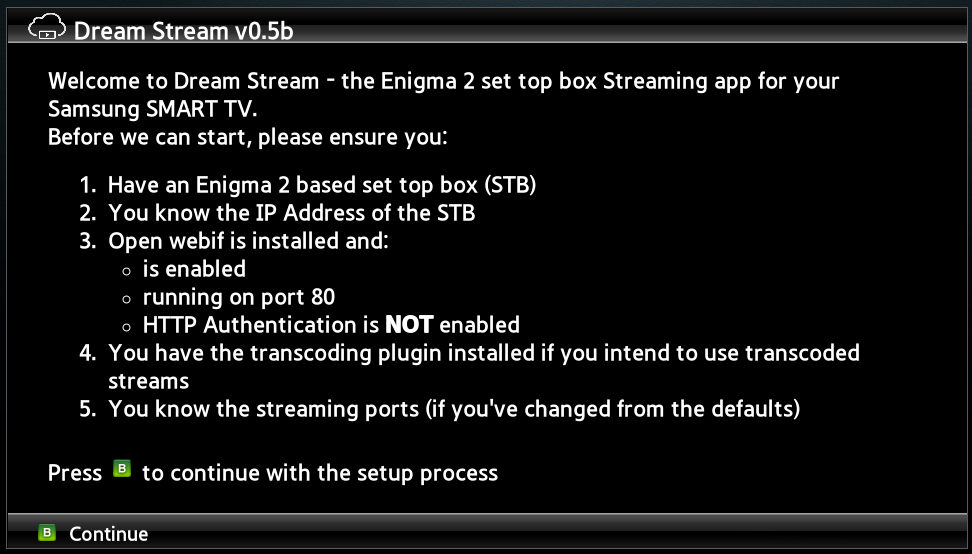
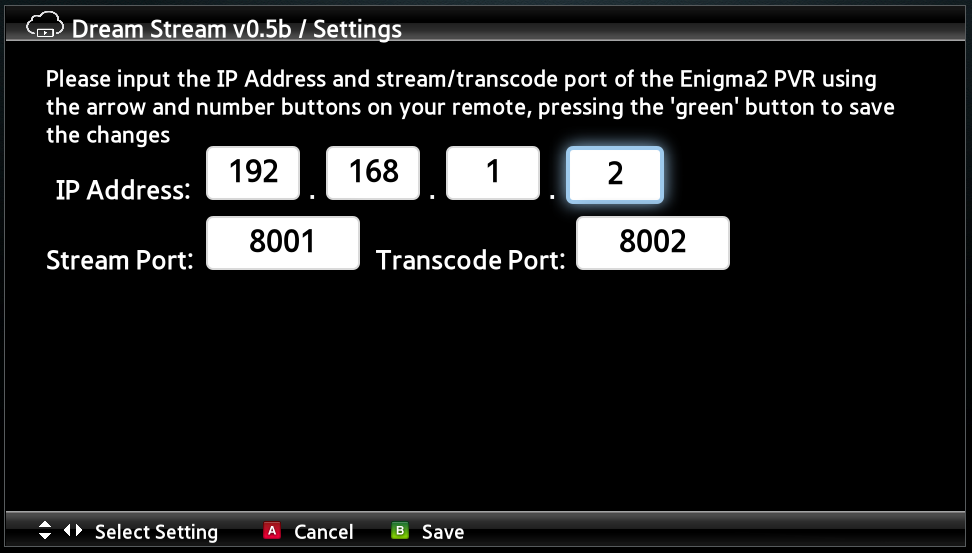

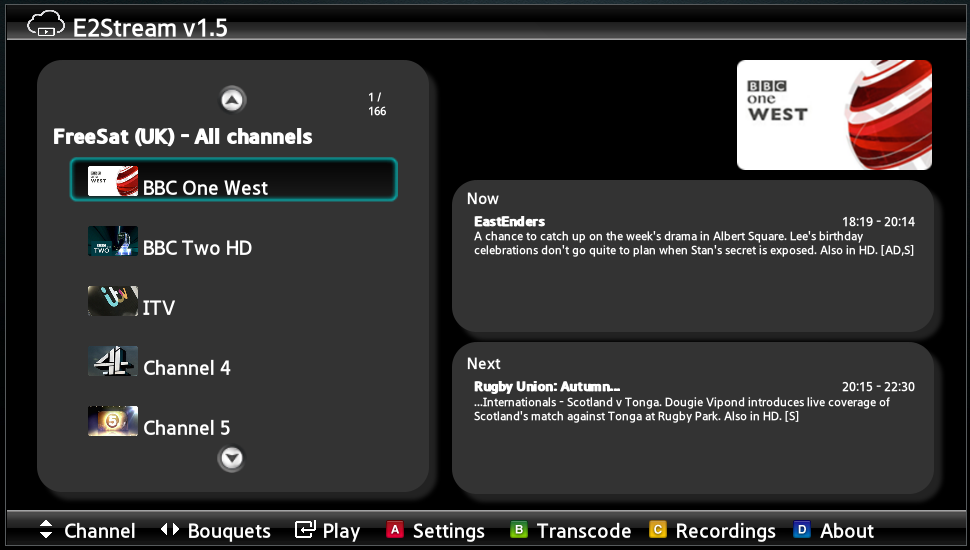

Hi,
thanks for this fantastic software. Runns really great on my Smasung H6290 with my dreambox 800. Good job.
Little feature request: I have a single tuner and have to switch channels manually. A automatic switching would be great.
Regards, Volker
I created a feature request for this just a couple of days ago 🙂
I’ll implement a zap channel option for those with a single tuner in a coming release!
This is a great app but are there any plans for it to work with HTTP Authentication on the WEBIF? I would like to stream from my receiver from outside my home network but it requires me to open the WEBIF port, which probably isn’t a good idea to do without password authentication. Is it a case or either/or, or is there a way round it that lets me enjoy E2Stream at home and use a streaming app over the internet when I’m away?
Whilst I’d never advocate opening your box to the outside in this way anyway, I can appreaciate why people do.
I’ll look at putting authentication details into a later version but this requires an onscreen keyboard to input a alphanumeric password so isn’t an insignificant change.
thanks for this fantastic software
Hi!!
I’ve some problems can you help me? When the app tries to retrieve channel list returns me a TimeoutError: DOM Exception 23! I’m sure all the configuration is correct! How can i fix it? Thank you
Raffaele
I’ve emailed a request to you for more information.
I have the same problem aswell. Any help would be appreciated
Hello! I have the same error while retrieving channel list: TimeoutError: DOM Exception 23. Please help!
OK, I see the problem occurs because of too many channels or too many bouquets. If I remove most of them it works but as I have motorized dish I prefer to have all satellites… How many channels or bouquets can we have? Or could you change the timeout period to X minutes?
Thanks!
I’ll investigate – thanks Milos
how about sutbtitles support? as im hard of hearing? thanks
Unfortunately I don’t think the TV supports the subtitles they way they’re transmtted in the stream – there is code in there to handle them but it never detects them even though I can see they are present in the stream. I’m still researching this to see if there’s anything else I can do – sorry!
Hi.
Is there a way to switch audio channel? My daughter isnt very happy to watch Nick Jr in russian language 🙂
when the tv manages to detect multiple audio channels, you can press the red ‘A’ button to change.
If the TV detects multiple audio channels in the stream (for some reason it can’t always!) it will show the number of audio channels in the info bar. If there’s more than one, pressing the red ‘A’ button will change the audio channel.
Hi,
Thank you for this soft.
Is it possible to use a no-ip (dyn-dns) address instead of a local IP because my device isn’t located in the same place ?
Kind regards.
Nordine
Not yet – but only because the screen input is a numeric ip-address.
Thanks for a great app! I would also like to make a request for HTTP authentication and support for domain name inputs.
Best regards,
Pengen
Hi Pembo,
I’ve now got v6.5 installed but the app won’t connect to the receiver. I get “NETWORK_ERROR: XMLHttpRequest Exception 101″
I have a Samsung smart TV F6400, do not understand the error but on pc if I insert the address openwebif … you open the pages, and I can see the channels … help me please
Must not be HTTPS and must not require authentication. I.e. the URL you put in your browser must be http:// and must remain on HTTP and need no credentials for it to work.
Hi, I have an UE55J6250. How can I install the E2Stream? Thanks in advance. Regards Lutz
Its currently not compatible with the J series TVs unfortunately.
I’m working on it as I get the opportunity.
Hello pembp,you wrote: “….is not currently compatible with the older D Series models” I’ve got an UE40D8090 does E2Stream work with this model?
It’s unlikely to work due to limitations of the TV/codec support – sorry!
Hello there,Unfortunately I get the stream not to run . I get to die bouquets displayed !When I select a channel comes ( buffer …. please wait )I have a Dreambox 800 HD se v2 with OpenATV 5.1Do I need to install a Plungin on the Dreambox ?Greeting Heiko
TV Modelcode: UE46D6500
Why is it not detecting multiple audio channels? I find that some channels have an English Channel and a Narrative channel. Pressing the A button shows there is 1 of 1 audio channels playing when actually there are two. Unfortunately E2Stream can only see the Narrative channel so that\\’s played by default. It\\’s a bit irritating and can only be fixed by deleting all the narrative channel PIDS in a channel editor.
hi!
thanks for this great app! I installed the version 6.5 on my Samsung UE32ES6307 to stream from my DB800HD (1 tuner). The app starts to stream correctly the channels, but after around 30 to 45 seconds the screen becomes black and the stream stops (or sometimes the channel goes into buffering). Any idea what can be the cause?
Hi pembo,Thanks for this great app. Although the app is running on my TV, but I don\\’t understand why only the channel is streaming on the Tv which is currently running on the receiver! Are there any settings which I have to change?Regards,Alex
hi there!
i love this app on my SAMSUNG SMART tv, but would love it on my other LG SMART tv!
is there any chance,you will develope this to work on LG tv’s??
thanks again
Probably need change settings in your E2 satelitte box allow stream different channel, not only mirror.
after channel select – error “the object can not be found here” and “error message NotFoundError”.
does somebody has any idea?
e2stream v6.5, vu+ duo2 with open atv 5.3, samsung UE22ES5410, samsung UE65H8090.
thank you.
Is it a scrambled channel?
If so confirm the channels are stream descrambled from the E2 settings
Hi Pembo.
I’ve found your great app, thanks, it is working good on my UE46EH5305. There is one thing what I really miss, it is the support for http authentication. Have you any plan to implement it?
Regards, Robert
Not right now, but maybe at some point in the future.
I don’t use HTTP Authentication as my E2 box is only available on my private lan, and I wouldn’t expose it to the outside world (even with authentication turned on) due to the various hacks that could take place. Rather I connect via a VPN or SSH with Certs/Tunnelled.
Are the instructions any different for J series Samsung TV?
Any news on working on UE40J5248 ?
Hello. Its great work. but i have problem the app don´t connect to receiver. the error message 101. I have a enigma 2 receiver with Openatv 6.2 and openwebif 1.0.1
Hi, great app, still these days for my Samsung TV!
Can you please add these features as well? Probably not difficult for you ^^
1. Possibility to delete recordings and timers
2. Support for enabled HTTP Authentication (input password in app)
Thank you!
Hi, I agree, great App.
Can you please let me/us know what’s needed to access the Recordings?
I can Access the TV channels on my Samsung UE32ES6300 TV, but I can’t Access the Recordings on the ‘remote’ HDD.
I use OpenATV6.4 on my Enigma Box
Many thanks,
Regards and take care
Seems the reason fot this is the missing http authentication in the app. Cause openatv didn’t allow empty passwords and thats the reason why e2stream cant access the recordings anymore. It’s a pitty that this feature is missing.
I took a look into the source Code but sadly i didn’t understand anything cause i’m not a developer 🙁