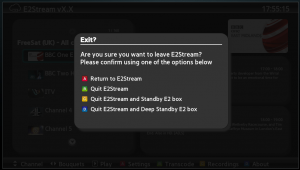E2Stream v5.0 is now available to download from here: [download#26#nohits]
This is a major release (hence the jump to v5.0) and has had some significant changes made to the internal architecture to enable some new functionality
Change log:
v5.0 - 04/01/2015
* Added system sounds to the various functions within the app
* Return now exits from full screen back to the channel list
* Implemented a dialog control to handle new functionality
* Added confirm dialog when using return from channel list
to exit. This allows you to make the choice to:
- A: Cancel the exit request
- B: Exit E2Stream App
- C: Suspend the E2 box and Exit E2Stream
- D: Deep Suspend the E2 box and Exit E2Stream
Obviously, if you deep suspend the E2 box, you won't be able
to use the app again until you wake it up again.
* Added parental control pin and settings to allow you to
- lock to the starting bouquet only
- lock the settings options.
The PIN is currently visibile in the settings screen when
unlocked and will be masked in a later release.
* Re-architected player encapsulation and startup to allow for
an inline switch to the 'legacy' player to try and help with
compatibilitiy on older model Samsung SMART TVs
* Added Advanced settings to allow you to change from the
default video player to the legacy player that *might* be
compatible with C/D Series SMART TVs. The legacy player is
only recommended for those with older model TVs, and is
considered experimental with limited testing right now and
comes with some known restrictions/limitations.
- The info-bar overlay doesn't work
- You have to return to the channel list (enter button) to
select another channel
- Skip doesn't work in recordings
- Player doesn't buffer so might be susceptile to pauses
if network is congested or slow
* Due to the large number of changes, the app will require you
to re-input your settings on first execution following an
install/update.
Please note, the installation and setup requires you to enable a ‘develop’ account on your TV.
You also need Java v7 or v8 to run the installer.
Instructions to setup can be found here
For any bugs, please create a new issue here
If you do use E2Stream, please consider donating to support the continued development and hosting costs of this app! You can donate any amount you feel is applicable here: