I’m very pleased to announce the release of E2Stream v1.5
You can download v1.5 here: [download#26#nohits]
This release has many changes including:
* Rewrite of the video player class and programme selection screens to resolve the
full screen 4:3 issue that has plagued previous versions!
* Detect and use Picons either via service ID or service Name
* Expanded space for now/next on programme list screen
* Full screen mode, which includes an info bar showing now/next
- Info button shows/hides the info bar
- Program up/down change channels in full screen mode to the next channel in the bouquet
* Beta implementation to list and playback recordings.
- Press Yellow[c] to change between records and TV mode
- Use left/right to change recording locations
- Use up/down to select recording and enter to play
- Note: Rewind/FFwd functions are still to be implemented.
Please note, the installation and setup requires you to enable a ‘develop’ account on your TV.
You also need Java v7 or v8 to run the installer.
Instructions to setup can be found here
This has had many significant changes implemented with this release.
For any bugs, please create a new issue here
If you do use E2Stream, please consider donating to support the continued development and hosting costs of this app!
You can donate any amount you feel is applicable here:

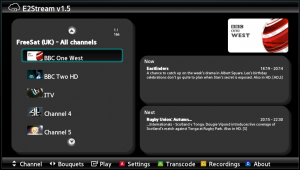

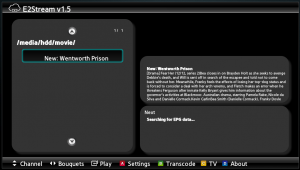
Can you make this app offline (no need to internet)
the app itself doesn’t use the internet at all, only communicates locally with the enigma 2 box.
Hey Pembo. Now SD runs in fullscreen! But you´ve changed something like this “Detect and use Picons either via service ID or service Name” and now there are no channel picons anymore like before 🙁
I can change channels in fullscreen mode, but get no preview image on homescreen. The Timeline works fine with infobutton. If I hit the yellow Button there are no changing effects, the homescreens restarts.
Greetings from Germany
Thanks – spotted the issue with picons and resolved – I’m just uploading v1.6 now!
I had to remove the preview image – the resize of the video caused multiple issues but I’m still looking into this making a return if I can get to the bottom of the issue.
The yellow button for recordings – I’ll send a few queries for you to run via email – if you can run these and send me the results, I’ll take a look!